How to avoid VR Sickness?
How to avoid VR Sickness?
When we talk about VR programmes and games, we always approach it from the fun side, of course, and emphasise the positive aspects.
When we promote virtual experiences, we rarely talk about how to start using VR devices to avoid the symptoms of VR sickness, which can discourage us in the first minutes. This issue affects a wide range of people, from gamers to pilots, and more recently, designers who routinely use this technology. Some estimates suggest that this could affect 25% to 40% of VR users.
Of course, there is no need to be afraid of these, as they can be easily avoided with a minimum of care and preparation, like some fresh air in the car during a motion sickness.

Symptomes:
The most common symptoms are general discomfort, headache, stomach awareness, nausea, vomiting, pallor, sweating, fatigue, drowsiness, disorientation, or apathy. Other symptoms include postural instability and retching. Virtual reality sickness is different from motion sickness in that it can be caused by the visually-induced perception of self-motion; real self-motion is not needed. It is also different from simulator sickness; non-virtual reality simulator sickness tends to be characterized by oculomotor disturbances, whereas virtual reality sickness tends to be characterized by disorientation.
Causes:
The physiology behind VR sickness is not currently clearly understood. It seems that the images projected from virtual reality have a major impact on sickness. The refresh rate of on-screen images is often not high enough when VR sickness occurs. Because the refresh rate is slower than what the brain processes, it causes a discord between the processing rate and the refresh rate, which causes the user to perceive glitches on the screen. When these two components do not match up, it can cause the user to experience the same feelings as simulator and motion sickness.
The resolution on animation can also cause users to experience this phenomenon. When onscreen graphics do not keep the pace with the users' head movements, it can trigger a form of motion sickness.
Another trigger of virtual reality sickness is when there is disparity in apparent motion between the visual and vestibular stimuli. This disparity occurs if there is a disagreement between what the stimuli from the eyes and inner ear are sending to the brain. This is a fundamental cause of both simulator and motion sickness as well. In virtual reality, the eyes transmit that the person is running and jumping through a dimension, however, the ears transmit that no movement is occurring and that the body is sitting still. Since there is this discord between the eyes and the ears, a form of motion sickness can occur.
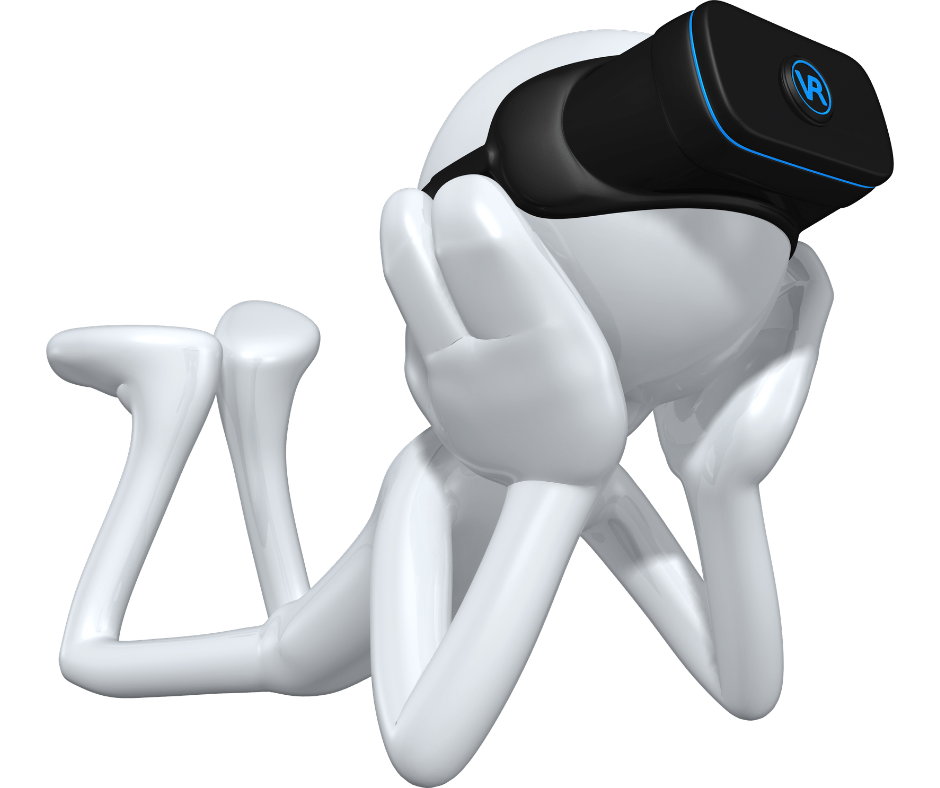
How to avoid:
1. Instructions for use and safety warnings are often ignored, but in this case it is worth reading and paying attention to what they say.
2. Start with a learning programme, not a rollercoaster.
3. Don't use it for more than 10-15 minutes at the first time, gradually increasing the playing time to allow your body to get used to it.
4. If you feel a slight dizziness, close your eyes for a minute or take off your glasses and take a break. Let your body relax and you can resume playing after a few minutes. If you keep pushing the game at this point, the nausea will get worse and take longer to recover.
5. Most devices have an adjustable lens distance, so it's worth adjusting this to your own eyes, which will also reduce the feeling of discomfort.

So the conclusion is to take your time, listen to your body and enjoy the games step by step!
Click here if you want to know more about VR sickness.



